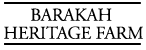Open Source Tools for Permaculturists
In permaculture world we are bound by the 12 principles. Every decision we make need to fit into principles so that we know the validity of our decisions. Using a computer is one of those decisions and choosing what operating system, as well as the software, can be done sustainably. If you are charging your device with a solar panel, it is even better.
First of all, list the things you do or want to do with your computer. My list is below:
· Updating my blogs
· Writing books
· Editing video and pictures
· Giving presentations
· Mind mapping
· Keeping up with social media
· Designing my projects in 3D
· Keeping my important files safe
· Emails (this was on the list before but since I am using online email, there is no need for an application now)
My operating system of choice is Linux particularly Ubuntu these days though I bought a cheap tablet and it came with MS Windows which I am not inclined to tear it and install Ubuntu on it as I don’t want to spend the time. I will just use whatever it came with it to save a bit of a time.
Linux is born as an answer to proprietary licensed operating systems. You can read the history of Linux here. There is copyright and there is copyleft. The idea behind the Linux is to provide an open source, free operating system so that people can have an alternative to paid operating systems. Open Source means its source code is available to browse, contribute etc. so nothing is hidden.
On Linux, upgrades happen without paying whether a new version or a fix. Apps repositories are full of useful productivity tools for free. Open Source applications are so mature that many corporations are actually using them these days. A number of viruses are also significantly lower in Linux world, most not causing a headache.
Linux is the only truly sustainable operating system which is developed by the funs of this ecosystem. It is free, you don’t have to pay for it. This ecosystem run by volunteers and some expenses paid by the donations from the users. The installation is evolved so much that you don’t have to fiddle with settings which you don’t understand. Some Linux versions don’t even require installation, they work from a USB stick image.
I think the most unsustainable operating system is Apple’s cats. It runs on specific hardware, you have to pay for new versions and credit card is required to use simple things.
MS Windows is still requiring you to pay for the license. New versions come with a license fee or worse monthly subscription fees (like Office 360). The viruses and other malware are always a headache. Every new update slows down the machine.
As my new tablet came with MS Windows, I kept it and installed all free, open source software for my needs. Most of these software has either a Linux version available or an equivalent that does the same job. Let’s have a look at these free software options now.
Updating my blogs: I use free blogging sites like WordPress and Blogspot; both of these also provide you with a browser interface to update your blogs. I use Notepad++ or Open Office Writer to keep my rumblings in their infancy stage and once they are ready to publish they go on Blogspot or WordPress. I am also using www.hemingwayapp.com; an online application to grade my writings so that it can be read and understood by my target audience. It tells you sentences that are hard to read, adverb usage, and provides simpler alternatives to your sophisticated words. It’s a sanity check especially for people whose second language is English like me.
Writing books: I am using Sigil, a powerful ePub writer software. Also using Open Office Writer for PDF creations. Sigil supports ePub3 format too. I take text notes with Notepad++ as well.
Organising my ebooks: Calibre is my choice of organiser for all types of eBooks (supports kindle, Mobi, epub, pdf etc.). It can even download the book info and the cover from Amazon or Google and upload your books to various devices.
Editing video: ShotCut is the easiest to use for simple operations.
Editing pictures: GIMP on Linux or Paint.NET for Windows. GIMP is actually very powerful, racing with Photoshop. Paint.NET is slightly better than Paint in Windows.
Giving presentations: Open Office Impress. It is the equivalent of Power Point. I’ve converted my pptx files to Open Office format and fixed some text here and there. There are online applications as well but I am not always online and don’t want to pay a monthly fee for the online apps.
Mind Mapping: I am using FreeMind. This little application written in Java creates beautiful diagrams of mind maps. I’ve also used online browser applications like www.draw.io or www.bubbl.us but I didn’t like the idea of having my creations sitting up on the web.
Crop Rotation: I keep some records of crops in Open Office Calc. This is just like Excel but free.
Keeping up with social media: No need a software other than a browser. I am with FireFox but also use Google Chrome too. Both free and powerful browsers as you might already know. I also sync my bookmarks across my devices with a free Firefox account.
Designing my projects in 3D: SketchUp. There are even libraries for SketchUp for certain plants and trees. I’ve never had an experience with any sort of 3D drawing applications before and after couple of hours on SketchUp, I’ve created a Topbar Beehive model. Also when I was building my aquaponics system, I’ve used many free SketchUp models as an example.
Keeping my important files safe: My files are on Google Drive and also copied to 3 other locations using RSync a free syncing software that runs on command line. It is hard to setup but very easy to use after that, you basically don’t have to do anything, when there is a change on files, it copies the change over to your backup location. Using Google Drive is also like a backup. I edit my Google Drive files offline on my tablet and once I am connected to the internet, my files copied to online Google Drive.
The other aspect of Open Source mentality is the tools to manage your farm that is created for us to use for free. One of these tools is FarmOS. It is an online web application where you can map your entire farm on it (to be installed into a web server) with your assets and manage the events as you like it. I don’t have much experience with it but soon I will install it into my virtual servers to have a deeper look.
If you are a DIY person, a thinker and doer, check out the FarmHACK. You will find the plans of many tools to build yourself.
3D printing is also a good technology if you have access to one of those printers. There are farming tools printed and used here. And who wouldn’t want this 3D sun dial that shows the time in digital format. The 3D models for printing usually available for free on the net with an open source license, you can download and print them.
There is also an electronic circuit developed as an open source circuit board called Arduino. With the attached sensors and a bit of programming, you can control the irrigation, glass house windows, egg incubator, chicken feeder, aquaponics’ oxygen level or control any device according to some other events; the possibilities are endless. Here is a link to an explanatory blog and another one about 5 specific projects related to growing produce with Arduino. All the coding that is required for these projects are available online.
As you see dear reader, technology usage can be sustainable and on top of that, if you are contributing to Wikipedia, you are even creating more abundance right there. Every blog entry you write is an abundance of information too, every share of that blog entry you make gets that information to masses. It’s just never ending.
Please share your favourite free software or the blogs you read about permaculture or farming and/or growing below the comments for everyone to benefit.
https://permaculturenews.org/2017/01/10/open-source-tools-permaculturists/
On – 10 Jan, 2017 By Gurkan Yeniceri